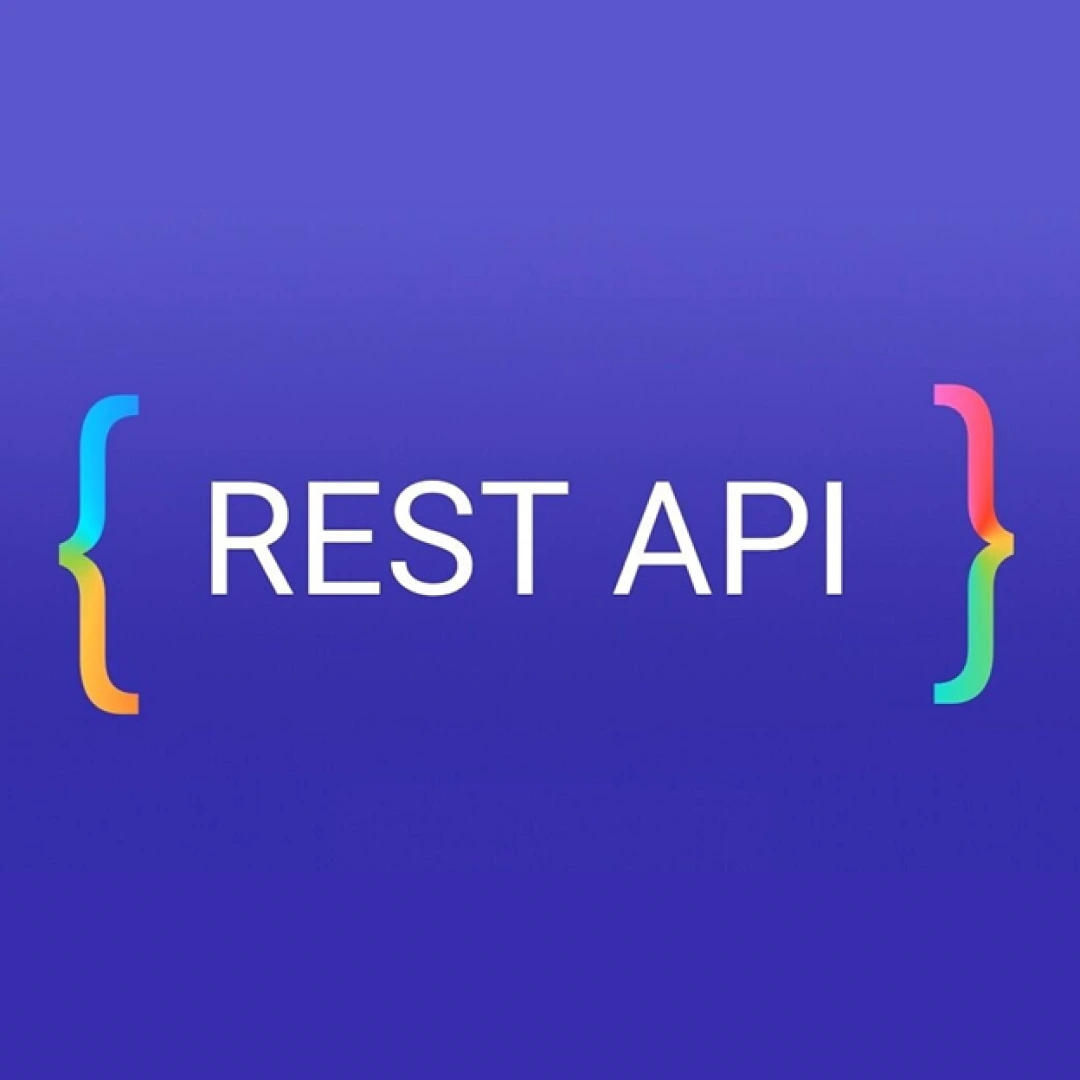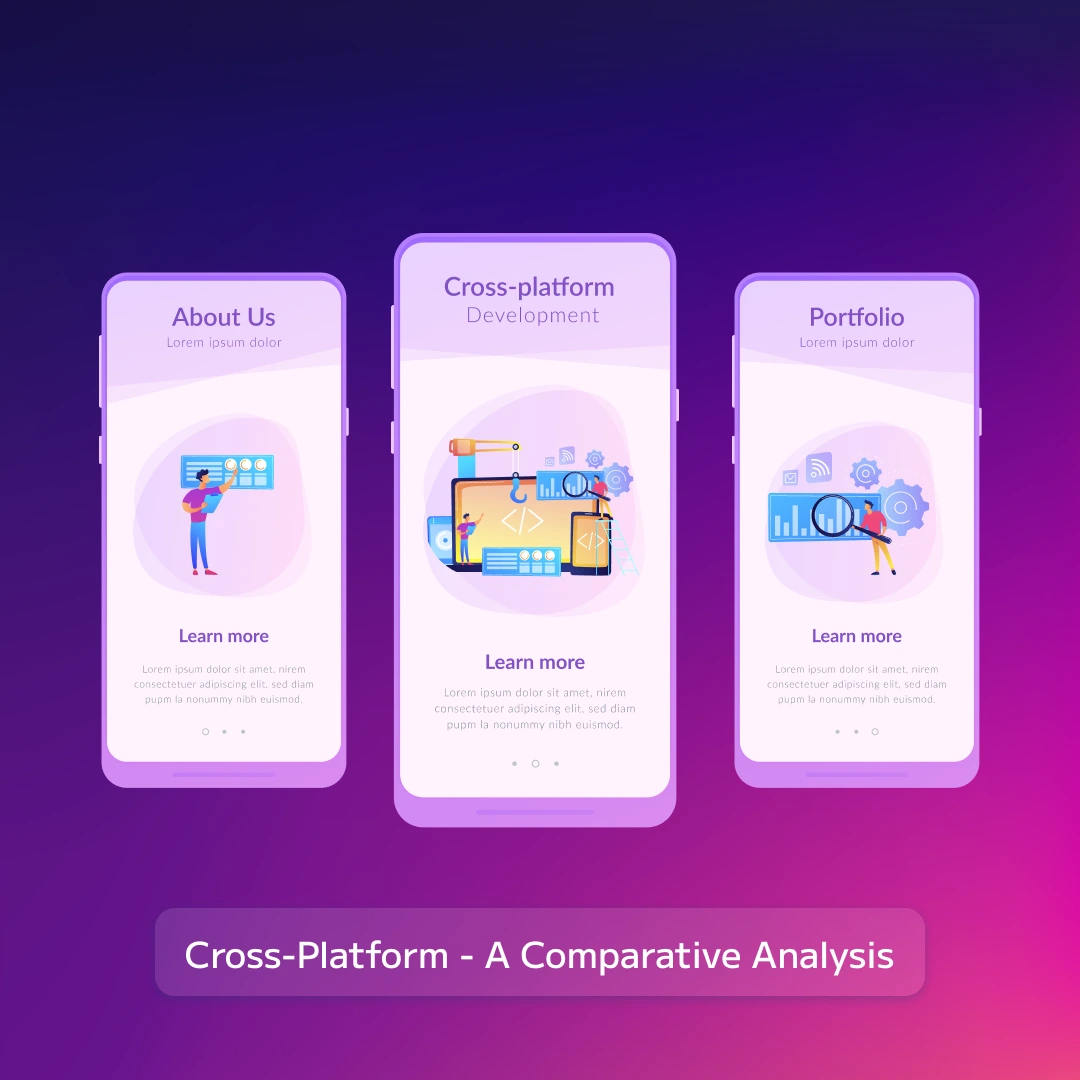Table of Contents
- Understanding Code Performance
- Analyzing and Measuring Code Performance
- Tips to Improve Code Performance
- Best Practices for Maintaining High Code Performance
- Conclusion
- FAQs

Understanding Code Performance
- What is Code Performance?
- Why Code Performance Matters?
- Impact on User Experience
- Influence on System Resources
Code performance refers to how efficiently a program executes, particularly in terms of speed and resource usage. High-performance code runs faster, uses fewer resources like memory and CPU, and handles more significant amounts of data or user requests without slowing down.
Why should you care about code performance? The answer lies in user satisfaction and system efficiency. Poorly performing code can lead to slow response times, higher operational costs, and a negative user experience.
When your code performs well, users enjoy faster load times, smoother interactions, and a more responsive application. In contrast, sluggish code can frustrate users, leading them to abandon your app or website altogether.
Efficient code uses fewer system resources, such as memory and CPU. This not only reduces costs but also allows your application to scale better and handle more users simultaneously.
Analyzing and Measuring Code Performance
- Tools for Measuring Performance
- Profilers
- Benchmarks
- Monitoring Tools
- Key Metrics to Monitor
- CPU Usage
- Memory Usage
- Response Time
Before you can improve your code's performance, you need to measure it. Various tools are available to help you analyze and monitor your code’s performance.
Profilers are tools that help you understand how your code is being executed, which parts are consuming the most resources, and where bottlenecks might exist. Popular profilers include VisualVM for Java, Xdebug for PHP, and py-spy for Python.
Benchmarking involves running your code with specific inputs to measure how long it takes to execute. This helps you compare different approaches and choose the most efficient one. Tools like Apache Benchmark (ab) or Google Benchmark are commonly used for this purpose.
Monitoring tools keep track of your application’s performance over time, allowing you to detect performance issues as they arise. Tools like New Relic, Datadog, and Prometheus are popular choices for monitoring.
Understanding which metrics to monitor is essential for identifying performance issues and tracking improvements.
High CPU usage can indicate that your code is not optimized, possibly due to inefficient algorithms or excessive loops.
Monitoring memory usage helps you detect memory leaks and identify areas where your code might be consuming more memory than necessary.
Response time is critical, especially for web applications. It measures how quickly your application responds to user requests, and high response times can signal performance bottlenecks.
Tips to Improve Code Performance
- Optimize Algorithms
- Choosing the Right Algorithm
- Reducing Time Complexity
- Efficient Memory Management
- Avoiding Memory Leaks
- Using Data Structures Wisely
- Code Optimization Techniques
- Loop Unrolling
- Function Inlining
- Minimize I/O Operations
- Batch Processing
- Asynchronous Processing
The efficiency of your algorithms has a direct impact on your code’s performance. Optimizing these algorithms can drastically reduce execution time and resource usage.
Not all algorithms are created equal. Choosing the most appropriate algorithm for your specific problem can make a huge difference. For example, using Quick Sort over Bubble Sort for sorting large datasets can save significant time.
Aim to reduce the time complexity of your algorithms. For example, an O(n log n) algorithm will generally perform better than an O(n²) algorithm as the input size grows.
Proper memory management ensures that your application runs smoothly without consuming unnecessary resources.
Memory leaks occur when your program consumes memory but fails to release it, leading to increased memory usage over time. Regularly check your code for potential leaks and fix them promptly.
Choosing the right data structure can improve both speed and memory usage. For example, using a hash map instead of a list can speed up lookups.
Beyond algorithms and memory management, there are several code optimization techniques that can enhance performance
Loop unrolling is a technique where you increase a loop’s body to reduce the overhead of looping. This can speed up performance, especially in critical sections of your code.
Inlining small functions can reduce the overhead of function calls, making your code execute faster. Removing code that never executes or produces any effect can reduce your code's size and execution time.
I/O operations, such as reading and writing to files or databases, are often the most time-consuming parts of your code.
Instead of processing items one by one, batch them together to reduce the number of I/O operations, which can significantly improve performance.
Asynchronous processing allows your application to handle other tasks while waiting for I/O operations to complete, leading to better overall performance.

Common Pitfalls in Code Performance
- Inefficient Algorithms
- Poor Memory Management
- Unoptimized I/O Operations
One of the most common performance issues is using inefficient algorithms that take too long to execute, especially as data size increases
Failing to manage memory effectively can lead to memory leaks, excessive memory usage, and ultimately, degraded performance.
Ignoring the impact of I/O operations on performance can result in slow execution times, particularly in data-intensive applications.
Best Practices for Maintaining High Code Performance
- Regular Code Reviews
- Continuous Performance Monitoring
- Staying Updated with Latest Practices
Regularly reviewing your code can help you spot potential performance issues before they become problematic.
By continuously monitoring your application's performance, you can detect and address issues early, ensuring that your code remains efficient.
The world of software development is constantly evolving. Staying updated with the latest tools, techniques, and best practices is crucial for maintaining high code performance.
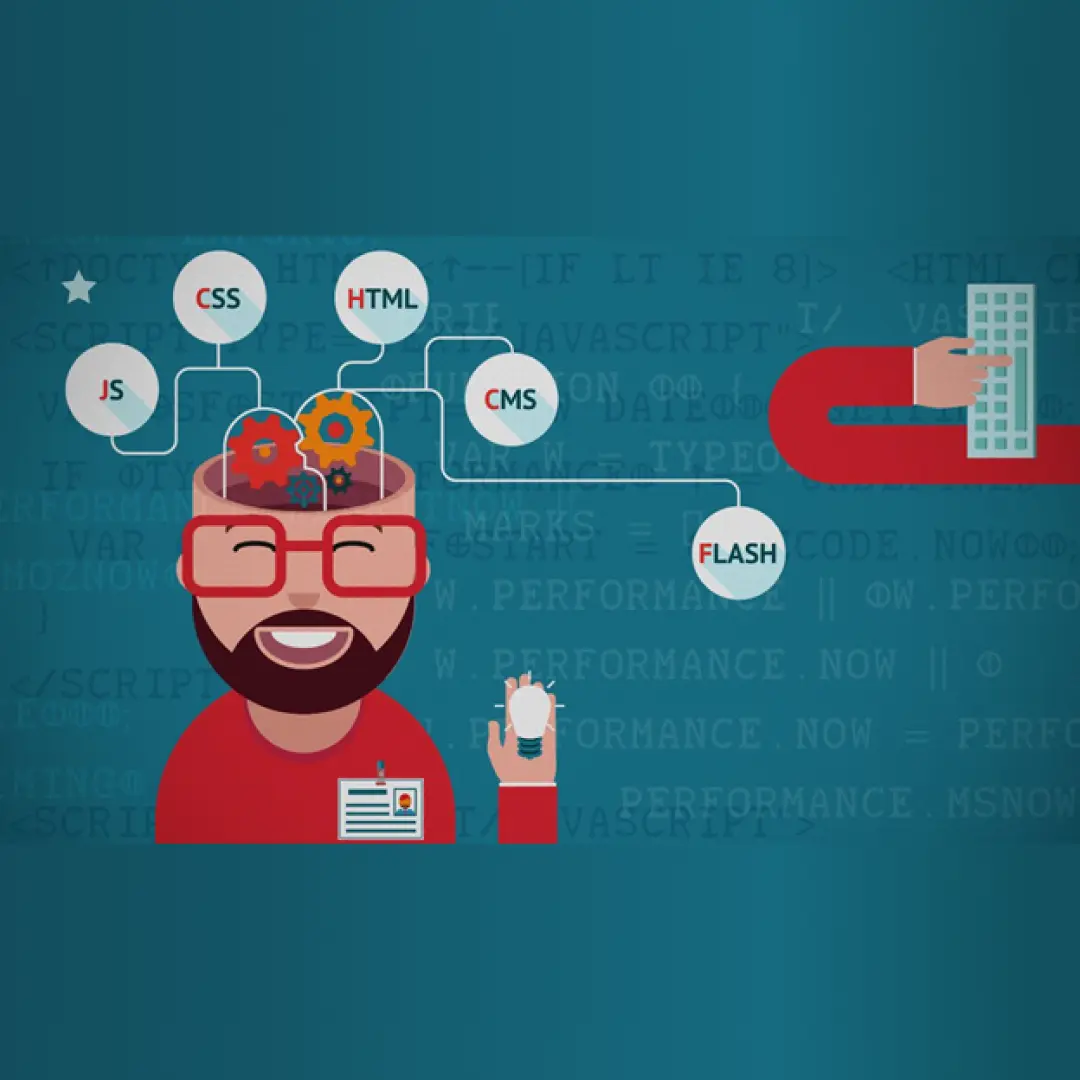
Conclusion
Improving code performance is an ongoing process that requires attention to detail, a solid understanding of your code’s behavior, and a willingness to experiment with different optimization techniques. By following the tips and strategies outlined in this article, you can ensure that your code runs efficiently, providing a better experience for users and making the most of your system's resources.
FAQs
- What are the most common tools for analyzing code performance?
- How often should I review my code for performance issues?
- What’s the difference between code performance and code quality?
- How can I learn more about optimizing code performance?
- Can optimizing code performance break my existing code?
Some of the most common tools include profilers like VisualVM, benchmarking tools like Apache Benchmark, and monitoring tools like New Relic.
It's a good practice to review your code regularly, particularly after significant changes, to catch performance issues early.
Code performance focuses on how efficiently code runs, while code quality encompasses a broader range of factors, including readability, maintainability, and correctness.
You can start by reading books, taking online courses, and experimenting with different optimization techniques in your projects.
Yes, it’s possible. Always test your code thoroughly after making performance optimizations to ensure that it still functions correctly.